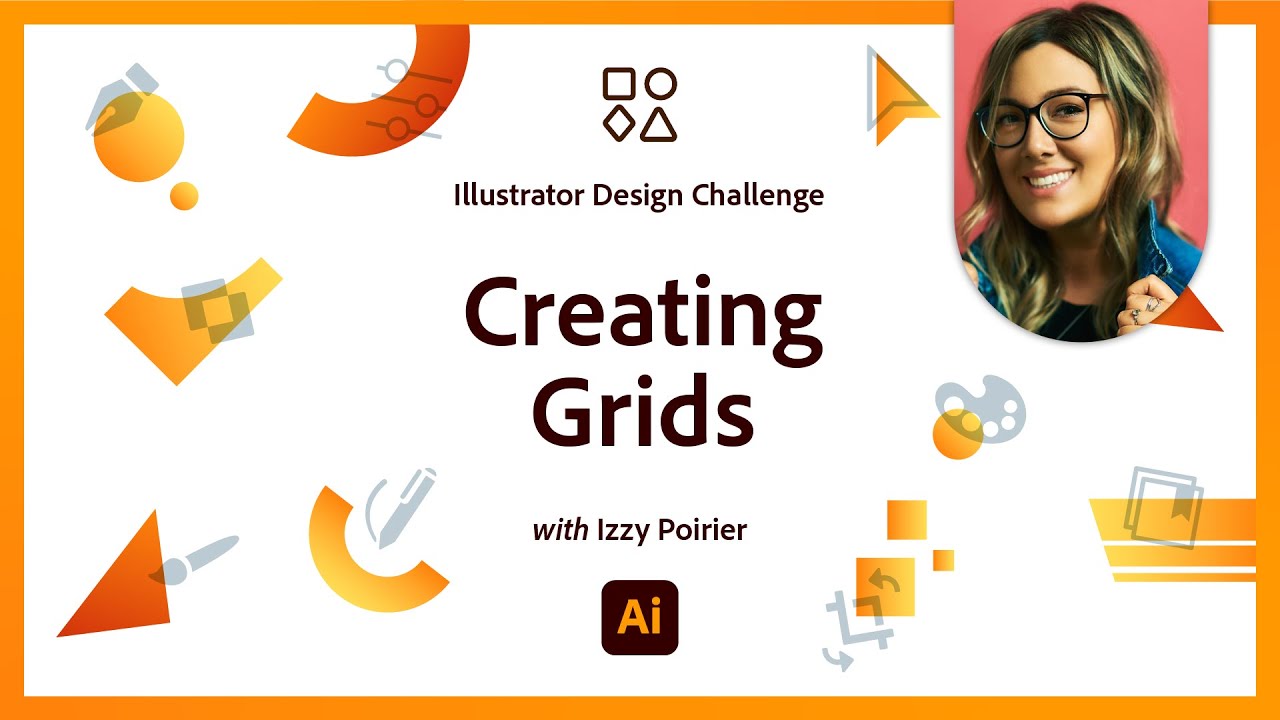Adobe XD Masterclass: Episode 94 | Adobe Creative Cloud
Join Adobe XD Evangelist Howard Pinsky as he walks you through tips & tricks to get you designing!
00:00 Start
05:11 Blocking out the landing page
09:34 Previewing the design - resizing search fields
11:28 Adding icons from Nucleo - designing navigation bar
18:07 Adding the ‘Connect Wallet’ button
23:01 Work around for stacks & components for hover effect
28:21 Type layout
32:53 Adding a button w/ color gradient
40:06 Checking contrast for accessibility
42:31 Creating a landing page feature
45:21 Adding a background image w/ gradient adjustments
48:03 Creating a skewed button with a splash of color
52:39 Designing for a scroll and collectibles
Subscribe to Adobe Creative Cloud: https://adobe.ly/48Y1QJ1
Learn more about Creative Cloud: https://adobe.ly/3RTndnp
About Adobe Creative Cloud:
Unlocking creative potential goes beyond tools – it's about cultivating inspiration, fostering innovation, and mastering artistic expression. On the Adobe Creative Cloud YouTube channel, discover stories, concepts, and trends that ignite your creativity. We are your hub for creativity, connecting you with Adobe channels for detailed tutorials and product insights.
Adobe® Creative Cloud™ brings together everything you need to create your greatest work. One membership gives you access to all Adobe professional creative desktop applications, plus new features as soon as they're available. Cloud storage ensures file access anywhere, even on mobile, streamlining concept sharing. Cloud-based services let you build websites, mobile apps, and content for any medium/device. With Behance integration, you can publish your portfolio on your own URL and plug into the world's largest creative community to get inspired, get feedback, and find new opportunities.
Connect with Adobe Creative Cloud:
Twitter: https://twitter.com/creativecloud
LinkedIn: https://www.linkedin.com/showcase/adobe-creative-cloud/
Facebook: https://www.facebook.com/adobecreativecloud
Instagram: https://www.instagram.com/adobecreativecloud/
#Adobe #AdobeYouTube #AdobeCreativeCloud #CreativeCloud #AdobeXD
Adobe XD Masterclass: Episode 94 | Adobe Creative Cloud
https://www.youtube.com/watch?v=lTMpfneMWNQ
Adobe XD Masterclass: Episode 94 | Adobe Creative Cloud
Join Adobe XD Evangelist Howard Pinsky as he walks you through tips & tricks to get you designing!
00:00 Start
05:11 Blocking out the landing page
09:34 Previewing the design - resizing search fields
11:28 Adding icons from Nucleo - designing navigation bar
18:07 Adding the ‘Connect Wallet’ button
23:01 Work around for stacks & components for hover effect
28:21 Type layout
32:53 Adding a button w/ color gradient
40:06 Checking contrast for accessibility
42:31 Creating a landing page feature
45:21 Adding a background image w/ gradient adjustments
48:03 Creating a skewed button with a splash of color
52:39 Designing for a scroll and collectibles
Subscribe to Adobe Creative Cloud: https://adobe.ly/48Y1QJ1
Learn more about Creative Cloud: https://adobe.ly/3RTndnp
About Adobe Creative Cloud:
Unlocking creative potential goes beyond tools – it's about cultivating inspiration, fostering innovation, and mastering artistic expression. On the Adobe Creative Cloud YouTube channel, discover stories, concepts, and trends that ignite your creativity. We are your hub for creativity, connecting you with Adobe channels for detailed tutorials and product insights.
Adobe® Creative Cloud™ brings together everything you need to create your greatest work. One membership gives you access to all Adobe professional creative desktop applications, plus new features as soon as they're available. Cloud storage ensures file access anywhere, even on mobile, streamlining concept sharing. Cloud-based services let you build websites, mobile apps, and content for any medium/device. With Behance integration, you can publish your portfolio on your own URL and plug into the world's largest creative community to get inspired, get feedback, and find new opportunities.
Connect with Adobe Creative Cloud:
Twitter: https://twitter.com/creativecloud
LinkedIn: https://www.linkedin.com/showcase/adobe-creative-cloud/
Facebook: https://www.facebook.com/adobecreativecloud
Instagram: https://www.instagram.com/adobecreativecloud/
#Adobe #AdobeYouTube #AdobeCreativeCloud #CreativeCloud #AdobeXD
Adobe XD Masterclass: Episode 94 | Adobe Creative Cloud
https://www.youtube.com/watch?v=lTMpfneMWNQ
Adobe Live Schedule
Stay connected with Adobe Live.
- INFO
Join Adobe XD Evangelist Howard Pinsky as he walks you through tips & tricks to get you designing!
00:00 Start
05:11 Blocking out the landing page
09:34 Previewing the design - resizing search fields
11:28 Adding icons from Nucleo - designing navigation bar
18:07 Adding the ‘Connect Wallet’ button
23:01 Work around for stacks & components for hover effect
28:21 Type layout
32:53 Adding a button w/ color gradient
40:06 Checking contrast for accessibility
42:31 Creating a landing page feature
45:21 Adding a background image w/ gradient adjustments
48:03 Creating a skewed button with a splash of color
52:39 Designing for a scroll and collectibles
Subscribe to Adobe Creative Cloud: https://adobe.ly/48Y1QJ1
Learn more about Creative Cloud: https://adobe.ly/3RTndnp
About Adobe Creative Cloud:
Unlocking creative potential goes beyond tools – it's about cultivating inspiration, fostering innovation, and mastering artistic expression. On the Adobe Creative Cloud YouTube channel, discover stories, concepts, and trends that ignite your creativity. We are your hub for creativity, connecting you with Adobe channels for detailed tutorials and product insights.
Adobe® Creative Cloud™ brings together everything you need to create your greatest work. One membership gives you access to all Adobe professional creative desktop applications, plus new features as soon as they're available. Cloud storage ensures file access anywhere, even on mobile, streamlining concept sharing. Cloud-based services let you build websites, mobile apps, and content for any medium/device. With Behance integration, you can publish your portfolio on your own URL and plug into the world's largest creative community to get inspired, get feedback, and find new opportunities.
Connect with Adobe Creative Cloud:
Twitter: https://twitter.com/creativecloud
LinkedIn: https://www.linkedin.com/showcase/adobe-creative-cloud/
Facebook: https://www.facebook.com/adobecreativecloud
Instagram: https://www.instagram.com/adobecreativecloud/
#Adobe #AdobeYouTube #AdobeCreativeCloud #CreativeCloud #AdobeXD
Adobe XD Masterclass: Episode 94 | Adobe Creative Cloud
Featured in Stream
Tools & Resources

Adobe XD
View GalleryDownload NowAdobe XDDownload Now